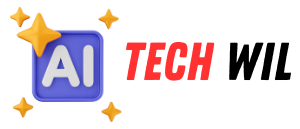Laptop repair is crucial to maintaining a high-performance laptop, regardless of what you use it for. It is undeniably crucial in your everyday life, whether at work, school, or home. It is so vital in our lives nowadays that it is difficult to imagine life without this great technological equipment.
Whether running a business or attending school, having a laptop will help you in every way. It has undoubtedly made modern living far more manageable and convenient than in previous generations. However, everyone must get their laptop repaired, so it does not disrupt their workflow.
In today’s world of digitalization, you can also get a professional laptop repair service at home by experts , which save your time and energy of going out and finding a repair shop
Put sensitive information and data on the cloud.
Official business may contact you at any moment. You may need to work in an emergency while your laptop is being repaired or serviced. As a result, ensure that the necessary files and data for the current project are already in the Dropbox, cloud storage, or OneDrive folder. You may then access the files on another system. You can also set your PC or laptop to sync updates when you return it automatically after Laptop repair service.
Make your laptop or computer available.
Allowing repair personnel access to your laptop or computer is the next step you should take. The repair expert will, of course, need to boot your laptop or PC before beginning work. Rather than disclosing your password, deactivate the Windows login password option.
Remove any and all sensitive data.
Before handing up your laptop for repair to Laptop repair in Gurgaon, remove all sensitive data from your system. Delete all folders or files holding your bank account information, CVV, PIN, tax forms, and other bank account details that can be readily stolen or accessed. Remove pornographic or seductive photos or films you may have mistakenly or willfully obtained. Of course, you don’t want the entire world to know. Also, remember to erase any personal images or films that might be exploited.
Backup
Back up all of your critical files and data to an SSD or an external hard disc. Backups can be done manually with free backup software, which can also be done regularly to prevent consuming critical data and information.
Unfortunately, things do break from time to time. Attempting to fix these items should not result in a more significant problem; thus, you should follow the instructions or seek laptop repair in Gurgaon to avoid any difficulties.