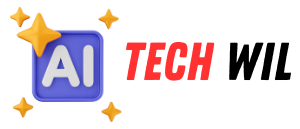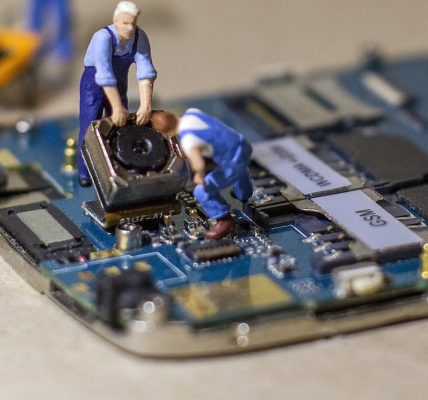Your Android phone can let you do many useful things that you probably don’t even know. To fully enjoy the features of your Samsung Galaxy, for example, unlock Samsung Galaxy, and follow the highlighted basic things to do in this post.
Optimize your Battery
Regardless of the Android device you bought, there are ways to optimize the battery life from the onset. First, you need to turn off ‘ambient display’ or ‘adaptive brightness’. This lets you adjust the display brightness, but it’s not perfect.
The sensor that determines the light levels does not accurately do this as compared to the human eye.
Grant App Permissions Separately
This feature is another cool feature of the Android that you need to try. Granular app permissions feature lets you grant apps permission to access hardware or data on your smartphone whenever you need. So an app will ask for your permission if it needs to access the microphone.
Set up Find my Device
For whatever reasons, “Find My Device” feature is not in-built on every Android phone; unlock Moto G7 and set up this feature in the event of loss or theft, this feature helps you track your phone, remotely lock, ring, or delete the contents of your device and also display a lock screen text for anyone that locates it. This may not be the most popular feature of your android phone, but you need to do it anyways.
To find the permissions for this feature, go to Google Setting app and to Security. You can enable it to locate your phone, lock or delete its contents. But you’ll have to activate it as a device administrator. To do this, head on to Settings, then to Security, then to Device Administrators. Lastly check the box seen next to Find My Device