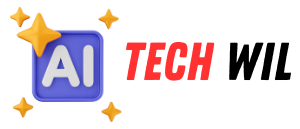In today’s fast-paced digital world, businesses are increasingly turning to automation to streamline their customer interactions. One of the most effective tools for enhancing customer engagement and improving efficiency is a WhatsApp chatbot. By integrating a chatbot with the WhatsApp Business API, businesses can automate appointment bookings, send reminders, and provide real-time customer support. In this article, we’ll explore how to set up and use a WhatsApp chatbot for appointment scheduling and reminders to improve efficiency and customer satisfaction.
Why Use a WhatsApp Chatbot for Appointment Booking?
With over 2 billion active users, WhatsApp is one of the most popular messaging platforms in the world. By leveraging a chatbot, businesses can:
- Automate Appointment Scheduling – Customers can book appointments anytime without waiting for human assistance.
- Reduce No-Shows – Automated reminders ensure that customers do not forget their appointments.
- Enhance Customer Experience – Instant responses lead to better engagement and satisfaction.
- Improve Operational Efficiency – Reduce the burden on human staff by automating repetitive tasks.
- Personalize Customer Interactions – Chatbots can offer customized appointment options based on user history.
Now, let’s dive into the step-by-step process of setting up a WhatsApp chatbot for appointment booking and reminders.
Step 1: Set Up the WhatsApp Business API
To create an automated chatbot for appointment scheduling, you need access to the WhatsApp Business API. Unlike the WhatsApp Business App, the API allows businesses to integrate automation and AI-driven responses.
How to Get Access to the WhatsApp Business API
- Choose a WhatsApp Business Solution Provider (BSP) – Meta has authorized providers like MSG91, 360dialog, and WATI to offer access to the API.
- Register Your Business on Facebook Business Manager – This step is required for authentication.
- Verify Your Business – Submit necessary documents to get approval for using the API.
- Obtain a Dedicated Phone Number – This number will be used exclusively for your WhatsApp chatbot.
Once you have API access, you can proceed with building your chatbot.
Step 2: Choose a Chatbot Builder
Several free chatbot platforms allow integration with WhatsApp. Some popular ones include:
- Dialogflow (Google AI) – Free-tier AI chatbot with natural language processing capabilities.
- BotPress – An open-source chatbot framework for WhatsApp automation.
- Chatfuel – A no-code chatbot builder with basic free-tier options.
- Tars – Offers WhatsApp chatbot-building capabilities with free limited plans.
For this guide, we will use Dialogflow as it is user-friendly and has AI-powered capabilities.
Step 3: Design Your Appointment Booking Chatbot
- Create an Agent in Dialogflow
- Sign up at Dialogflow – Visit Dialogflow and create an account.
- Create a New Agent – Name your chatbot and set up a default language.
- Define Intents – Intents represent user queries such as:
- “I want to book an appointment.”
- “What time slots are available?”
- “Can I reschedule my appointment?”
- Add Responses – Provide automated replies to common appointment-related questions.
- Train Your Chatbot – Test the chatbot to ensure it understands user queries correctly.
- Enable Slot Booking for Appointments
To allow users to book appointments, you need to:
- Integrate a Calendar API (such as Google Calendar) to check available time slots.
- Use Webhooks to connect Dialogflow with your appointment management system.
- Confirm Bookings – Once a user selects a time, send a confirmation message via WhatsApp.
Step 4: Connect the Chatbot to WhatsApp via MSG91
To make your chatbot functional on WhatsApp, you need an integration platform like MSG91.
- Create an Account on MSG91 – Visit MSG91 and sign up.
- Get a WhatsApp Sandbox Number – MSG91 provides a test number for development purposes.
- Integrate MSG91 with Dialogflow – Connect your chatbot to WhatsApp via MSG91’s API.
- Deploy Your Chatbot – Start testing by sending appointment booking requests on WhatsApp.
Step 5: Automate Appointment Reminders
Once a customer books an appointment, automated reminders help reduce no-shows. Here’s how to implement reminders:
- Schedule Reminder Messages
Use MSG91’s API to send automated messages before the appointment. Example:
- 24-hour reminder – “Your appointment is tomorrow at 10 AM. Reply ‘1’ to confirm or ‘2’ to reschedule.”
- 1-hour reminder – “Your appointment is in one hour. Please be on time.”
- Allow Rescheduling and Cancellations
- Enable Rescheduling Options – If a customer wants to change their appointment, the chatbot can suggest alternative time slots.
- Provide Cancellation Commands – Users can cancel their appointment by replying with a specific keyword like “Cancel” or “Reschedule.”
- Integrate with CRM or Booking Software
For a seamless experience, integrate the chatbot with booking platforms like:
- Google Calendar
- MSG91
- Calendly
- HubSpot CRM
- Zapier for workflow automation
Step 6: Monitor and Improve Your Chatbot’s Performance
Once your chatbot is live, tracking its performance is crucial. Consider the following:
- Track User Engagement – Use analytics tools to measure response rates.
- Identify Drop-Off Points – See where users stop interacting and improve the conversation flow.
- Refine Responses with AI Training – Regularly update the chatbot to enhance accuracy.
- Collect Customer Feedback – Ask users for feedback to improve the booking experience.
Using a WhatsApp chatbot powered by the WhatsApp Business API, businesses can efficiently automate appointment bookings and reminders, reducing operational costs while improving customer satisfaction. By following the steps outlined in this guide—setting up the API, choosing a chatbot builder, designing the chatbot, integrating with WhatsApp, and automating reminders—you can create a powerful AI-driven scheduling assistant.
Embrace automation today and enhance your customer experience with a smart WhatsApp chatbot!